
In WinSCP right explorer pane, navigate to /Mnt1/Applications and delete Setup.app folderĨ. In WinSCP look for Terminal and open it, then execute command mount.sh, make sure the terminal says 'Mounting /dev/disk0s1s1 on /mnt1' and “Mounting /dev/disk0s1s2 on /mnt2' then close Terminal.ħ. Open WinSCP and input, host name 127.0.0.1, port 2022, user name root, password alpine and press loginĦ.

Start SSH.jar and wait until you see Success! written with green in the log there, also the iPhone will show the Apple logo with a grey horizontal line on its sreenĥ. Put your iPhone 4 into DFU mode (search on Google if you don't know how)Ĥ. Download and extract GW_iCloud_Bypass.rarģ.
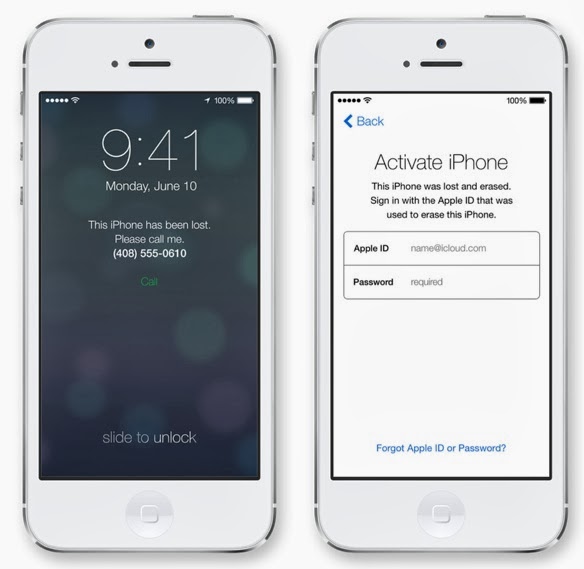
Download and install Java Development Kit (32 bit)Ģ.


 0 kommentar(er)
0 kommentar(er)
